Applications > System Tools > Configuration Editor > Apps > gdm > simple-greeter
Check "disable_user_list" in right pane.
but it didn't work for me. This is a reported bug (https://bugzilla.redhat.com/show_bug.cgi?id=445449). So I decided to use "lxdm", a nice Display Manager from lxde which by default disable list of users.
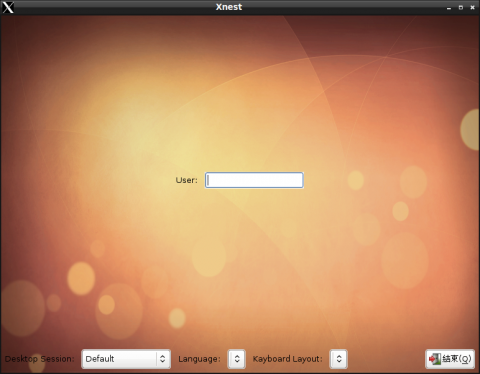
lxdm screenshot
Install lxdm
Login with "root" and run the following command.
#yum install lxdm
Start lxdm by default
#echo "DISPLAYMANAGER=LXDE" >/etc/sysconfig/desktop
edit "/etc/X11/prefdm". Notice bold text in script. New prefdm will look like :-
----------------------------------------------------------------------------------------
#!/bin/sh
PATH=/sbin:/usr/sbin:/bin:/usr/bin
# We need to source this so that the login screens get translated
[ -f /etc/sysconfig/i18n ] && . /etc/sysconfig/i18n
# Run preferred X display manager
quit_arg=
preferred=
if [ -f /etc/sysconfig/desktop ]; then
. /etc/sysconfig/desktop
if [ "$DISPLAYMANAGER" = GNOME ]; then
preferred=/usr/sbin/gdm
quit_arg="--retain-splash"
elif [ "$DISPLAYMANAGER" = KDE ]; then
preferred=/usr/bin/kdm
elif [ "$DISPLAYMANAGER" = WDM ]; then
preferred=/usr/bin/wdm
elif [ "$DISPLAYMANAGER" = LXDE ]; then
preferred=/usr/bin/lxdm
elif [ -n "$DISPLAYMANAGER" ]; then
preferred=$DISPLAYMANAGER
else
quit_arg="--retain-splash"
fi
else
quit_arg="--retain-splash"
fi
# shut down boot splash
/usr/bin/plymouth quit $quit_arg
shopt -s execfail
[ -n "$preferred" ] && exec $preferred "$@" >/dev/null 2>&1
# Fallbacks, in order
exec gdm "$@" >/dev/null 2>&1
exec kdm "$@" >/dev/null 2>&1
for pkg in $(rpm -q --qf "%{NAME}\n" --whatprovides "service(graphical-login)"| LC_ALL=C sort -u) ; do
dm=$(rpm -q --provides $pkg | awk '/^service\(graphical-login\)/ { print $3 ; exit }')
if [ -n "$dm" ]; then
exec $dm "$@" >/dev/null 2>&1
else
exec $pkg "$@" >/dev/null 2>&1
fi
done
# catch all exit error
exit 1
-----------------------------------------------------------------------------------------
That's all. You have replaced GDM with new "LXDM". Reboot system to see you new login window.
0 comments :
Post a Comment